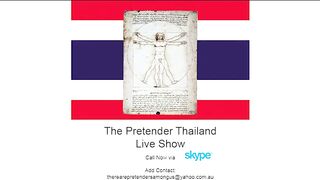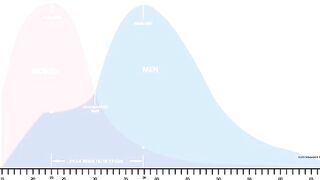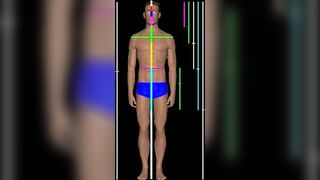Podcasting studio setup: How to take live phone calls (Skype & Cell Phone)
Duration: 33:21
Views: 751
Submitted: 7 years ago
Submitted by:
Description:
Jarod has produced a video detailing the setup of his new podcasting studio which enables him to take live phone calls from landline callers, cell phone callers and Skype callers. Jarod can call people worldwide via his iPhone or via Skype, talk with them live and stream the resulting content live to YouTube so anyone on his channel can hear the call. In this instructional video Jarod has made the process of setting up a live call in show simple to understand and easy to implement by labeling everything carefully, colour coding the cabling and equipment and getting the whole thing down to a simple, repeatable process.
Jarod takes you through how he setup his professional podcasting studio, lists all of the equipment he used including all the cables (and their lengths) that he used to connect it all up and tells you the prices he paid for everything so that you have quite an accurate idea of what this will cost should you embark on a similar venture (around $10,000 Australian dollars).
A must see video for anyone looking to setup a podcasting studio and accept live phone calls on the air from land line callers, cell phone callers and Skype callers.
Please note that Jarod is an amateur at audio production and has done the best he could given his knowledge, skills and experience.
Should you have more experience in this subject Jarod is most interested in hearing from you as he is always interested in improving upon his set up and helping others to do the same.
Equipment and cable purchased both in-store and online from:
Soundcorp: South Melbourne, Melbourne Australia: www.soundcorp.com.au
Store DJ: Richmond, Melbourne Australia:
www.storedj.com.au
Officeworks: Melbourne Australia:
www.officeworks.com.au
List of Equipment
1 x Macbook Pro 16GB RAM, 500GB HDD
1 x LG lg 40ub800t Television (used as monitor)
1 x Mackie Pro FX 16 Mixer
1 x iPhone 6
1 x Zoom H6n
2 x Behringer UCA222 USB Controllers
1 x Crumpler 6 million dollar home bag
2 x iRig2 Guitar Interfaces
2 x iGrip Universal Extender Kit Mount Holders
2 x Rode Procasters
2 x Rode PS1 Studio Arms
2 x Rode Shock Mounts
1 x Rode NTG3
1 x Rode Boom Pole
1 x Rode Blimp
1 x Rode Dead Cat
4 x Rode Lavalier Mics
4 x Rode Lavalier Mic Extender Cables
4 x Micon Adapters for 3 PIN XLR
1 x Rode Reporter
3 x Sennheiser 220 Headphones
1 x Dymo LabelManager 280
2 x 12mm x 7m D1 Label Cassette
1 x external hard drive
1 x 3.5mm Stereo Jack to 6.5mm Stereo plug adapter
1 x Comsol USB mains charger
2 x iRig 2 guitar interfaces to plug the output of the Mackie Pro FX 16 Mixer into the input of the iPhone so callers can hear music sent via iTunes on the Macbook Pro.
Cable Ties, Clear tape, Coloured tape, Scissors
List of Cables and lengths
2 x XLR Microphone cables to connect 2 x Procasters to input of Mackie Pro FX 16 Mixer (5 metres)
5 x XLR cables to connect 4 x lavs + 1 x reporter to Mackie Pro FX Mixer
1 x XLR Microphone cable for NTG3 (10 metres)
1 x 3.5mm headphone splitter cable to connect 2 x Sennheiser headphones to Mackie Pro FX 16 Mixer
1 x Type B Male USB cable to connect mixer to USB Hub (1 metre) (Included with Mixer)
1 x USB cable to connect Zoom H6 to USB Hub (1 metre)
2 x iPhone charge cables (1 metre)
1 x 3.5mm audio cable for zoom line out (1.5 metre)
1 x 3.5mm TRS to dual 6.5mm TS Stereo breakout cable to connect iPhone to Mackie Pro FX 16 Mixer (1 metre). Also known as a 3.5mm TRS to Dual 1/4" TS Stereo Breakout Cable
1 x 3.5mm TRS to dual 6.5mm TS Stereo breakout cable to connect second iPhone to Mackie Pro FX 16 Mixer (1 metre). Also known as a 3.5mm TRS to Dual 1/4" TS Stereo Breakout Cable
1 x Dual RCA to dual 6.5mm TRS stereo interconnect cable to connect UCA222 to Mackie Pro FX 16 Mixer (iTunes). Also known as a Dual 1/4" TS to Dual RCA Stereo Interconnect Cable (4 metres)
1 x Dual RCA to dual 6.5mm TRS stereo interconnect cable to connect second UCA222 to Mackie Pro FX 16 Mixer (Skype). Also known as a Dual 1/4" TS to Dual RCA Stereo Interconnect Cable (4 metres)
2 x XLR Male to TRS Jack cables to connect output of Mackie Pro FX 16 Mixer to input of Zoom H6n (1 metre)
1 x 3.5mm TRS to Dual 6.5mm TS stereo breakout cable to connect output of Mackie Pro FX 16 Mixer to input of Macbook Pro (3 metres) Also known as a 3.5mm TRS to Dual 1/4" TS Stereo Breakout Cable
2 x Instrument cables 6.35mm mono male plug to 6.35mm mono male plug to connect iRig2 guitar interface to the Mackie Pro FX 16 Mixer. (3 Metres).
1 x HDMI Cable
Support Jarod via Bitcoin: 196MefANFp2Uiz2w34wpuRXaZUkPwS7S6D
PayPal donate:
http://purpleparadise.com.au/ClubMemberContributions.html
Support Jarod on Patreon:
https://www.patreon.com/user?u=4681434
Tags:
podcast studio setup
podcast youtube live stream
skype live call in show
podcast mix minus setup
podcast mackie pro fx 16
mackie pro fx 16 skype calls
mackie pro fx 16 live call in show
mackie pro fx 16 record skype
mackie pro fx 16 record phone calls
how to take live phone calls on your podcast
how to use the irig2 to take live phone calls
irig 2 mackie pro fx 16